my name is ana dufreche
wife, mama, and passionate photographer.
I am an on-location, natural light photographer based in Dallas, Texas. My style is based on beautiful light, pastels, and intimate connections. My goal is to beautifully capture the most precious moments in your life in a way that you will cherish for many years to come. I can't wait to get to know you!
hello, friends!
@anadufrechephoto
Momma-to-be – Are you looking for an artistic way to document the beautiful changes your body is going through? Read-on to learn how I take these photos . . . plus, tips on how to take silhouette photos at home if you want to document your own pregnancy month by month in this way.
This blog post will focus on the silhouette portion of a recent maternity photoshoot. You can also check out the photogallery below for a sampling of other timeless photos my clients and I created together.
What is a silhouette photo?
Before I jump into my story, I want to make sure this is clear. Silhouette photos highlight an object’s profile by setting a solid, dark subject against a bright background. To really pull off a gorgeous silhouette photo, you need to carefully plan the photo setup and do some editing after the shoot as well.
The Backstory
I absolutely love taking maternity photos. Normally, I shoot outdoors and my photos feature soft pastel-like colors, so when I recently received an inquiry about doing a studio maternity photoshoot and taking some silhouette photos, I paused. At first, I didn’t know if I wanted — or even if I could figure out how — to do that type of shoot.
However, if you follow me on Instagram (sidenote – if you don’t, please feel free to take a peek here: https://www.instagram.com/anadufrechephoto/ ), you know that I started my photography business from nothing. I’ve grown by learning from some amazing mentors and, put simply, by just doing.
So, even though I was hesitant at first, I ultimately replied to the pregnant momma who reached out, saying that it would be my first-time taking silhouette photos but that I wanted to try it. She said, “no worries, I love your work!” and I began my research on how to pull-off the shoot.
In the end, I read a bunch of articles online about these types of shoots and, if you can believe it, I practiced on my husband (thank you to my amazing guy!). I ended up taking carefully staged photos of him with a pillow on his belly to make sure I really got the hang of it.
How to Do a Maternity Silhouette Photoshoot at Home
What You’ll Need:
• iPhone or smartphone
• Sheer curtain (a super simple one from Walmart works great)
• A brightly lit window
• Someone to take your photo
• Editing software (any app will do)
• Nothing else!
How to take your DIY silhouette photos:
1. Hang a sheer curtain in front of a brightly lit window.
2. Turn off any lights in the room so the window is the only light source.
3. Stand in-front of the window so you’re backlit. Pro tip: wear simple, form-fitting clothing so you can really see the outlines of your shape.
4. Have your photographer open the camera app on the iPhone.
5. Once the camera is on, have them tap the window in the image. This will automatically change the iPhone’s exposure to increase the brightness of the light around the subject (that’s you!) and simultaneously make the subject darker.
6. Take your photo.
7. Add a black and white filter.
8. Repeat weekly or monthly over the course of your pregnancy to capture your slowly changing shape.
How to take Maternity Silhouette Photos: Professional Edition
Here’s how I did it:
1. I hung a sheer curtain a few feet in-front of a brightly lit window in a studio. The curtain served to gently diffuse the light and provide a light, consistent backdrop.
2. I turned off all the lights in the studio so that the window was the only light source. Note: We did not use any other lighting equipment besides the beautiful natural light.
3. I had my subject stand in front of the curtain so the light would be coming from behind her.
4. To capture her silhouette, I asked my subject to turn sideways so the full curve of her bump could be seen.
5. I snapped away!
Next came the edits:
6. In Lightroom, I converted the images to black and white
7. I heightened the contrast on the images.
8. I boosted the blacks to make the image have less detail in it.
9. I played with the photo’s shadows to change the photo’s sharpness.
10. In Photoshop, I removed any stray artifacts from the foreground and background.
My Reflections on the Pregnancy Silhouette Photo Sesh
I’m certainly no stranger to maternity photography, but this particular session truly was outside my comfort zone. After working with my sweet client though, I’m so happy we did it!
With one son and a second baby on the way, I know firsthand just how much your body changes over the course of a pregnancy. Silhouette photos are amazing because they really bring the focus to the baby bump and the overall beauty of the unique experience of pregnancy.
It was such an honor to help document a moment in this momma’s 9-month journey and celebrate their precious, growing family!
After seeing how wonderfully silhouette photos show off a bump, I thought it would be a cool way for mommas-to-be to know how to document their changing body month by month, so I put together this step-by-step process for DIY maternity photos on an iPhone too.
Bonus Section: Maternity Silhouette Poses
Posing is an essential part of capturing a beautiful silhouette. It’s important to let light into spaces around the subject’s shape to highlight their figure.
For my client’s bump photos, I found that having her stand with one foot in front of the other helped to accentuate the curve of her belly. If you’re documenting your bump-journey at home, this could be something to try.
We also captured some lovely couple silhouette photos during this shoot. For these, I made sure to have space between the couple to let the light through so you can clearly distinguish between each person’s shape.

Silhouette 










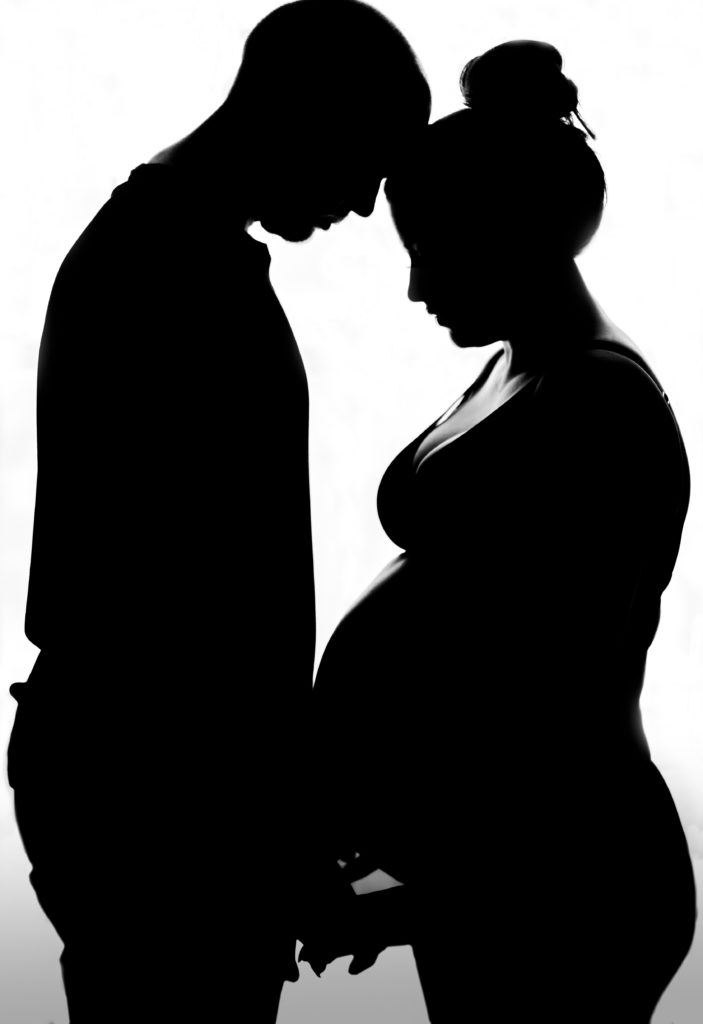
Interested in your own professional maternity photoshoot?
I’d love to work with you! Contact me at https://anadufrechephotography.com/contact#/ to learn more.
Leave a Reply Cancel reply
begin your experience
Ana Dufreche is a luxury Dallas wedding photographer. She aims to capture the most precious moments in people's lives and create a story for them to relive for years to come. If you're looking for a wedding photographer to capture your precious moments, contact Ana to schedule your big day.
[…] a bonus, we can even take dreamy silhouette photos with the tools my Dallas photography studio has to […]